This app note describes the video pipeline firmware-side configuration of the tinyCLUNX33. This covers the full configuration possibilities from RTL custom registers.
General overview
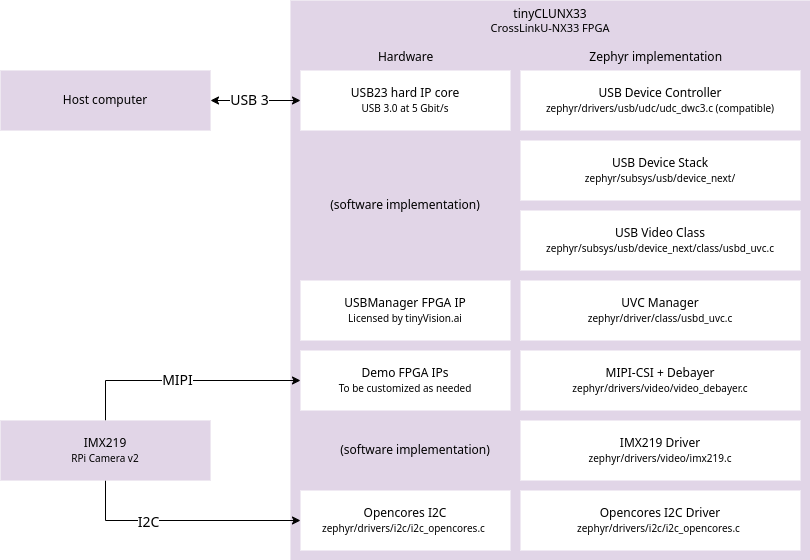
The tinyCLUNX33 is an FPGA module, where the VexRiscv CPU architecture is loaded from flash at runtime, in addition to the peripherals already provided by the FPGA fabric. Those are shown on the left of the diagram above.
On top of this, also from flash, the firmware is executed, with the Zephyr RTOS and drivers for each hardware elements. Those are shown on the right on the diagram above.
This shows the path of the data on each hardware element (left side, for I/O), and the software elements (right side, for control).
Video elements
- USB23 Hard IP: The CrossLinkU-NX33 comes with a hardware USB 3 MAC that can be pushed up to 3.4 Gbit/s at the application layer.
- USB Device Controller: The Zephyr-side driver for the USB23 IP. The hardware API is for the most part compatible with DWC3 register interface, inspired from the standard XHCI, but for device-side rather than host-side.
- USB Device Stack: The core implementation of USB is provided by Zephyr, and maintained by its contributors. It is not involved in the data path of USB in the case of the tinyCLUNX33, which allows to reach higher speeds than what software handling allows. However, all the enumeration process and the control comands are handled with software by this USB stack.
- USB Video Class: The handling of the UVC protocol, aka the "webcam protocol", with all the control commands interfaced to video API calls, further turned into I2C calls by the video driver.
- USB Manager FPGA IP: The FPGA core that handles the high-speed data transfer over USB, directly at the hardware level, without involving the CPU, directly from the video source to the USB endpoint.
- UVC Manager Driver: The Zephyr-side implementation, that configures the USB Manager FPGA IP at boot-time.
- Demo FPGA IPs: FPGA-side implementation of a basic image pipeline, including MIPI and debayer allowing to get an image out without correction. This is the element that a custom solution would modify to fit a particular input sensor, or several of them.
- MIPI-CSI + Debayer: The Zephyr-side driver for the Demo FPGA IPs that might be modified as well along with the FPGA side.
- IMX219 Driver: The Zephyr-side implementation of the IMX219 image sensor driver, sending commands over I2C according the the Video API. It receives the Video API calls from the UVC driver. This driver can be swapped with any other image sensor driver.
- Opencores I2C: An I2C controller that permits to communicate with the image sensor(s) and other I2C peripherals.
- Opencores I2C Driver: The Zephyr-side implementation of the I2C peripheral.
Pipeline driver setup
Like any Zephyr video driver, this video pipeline is using the devicetree to interconnect the drivers together. The syntax used is inherited from Linux taken as inspiration:
This shows an interconnection between two video processing elements: a source video0 upstream sending data to a video1 downstream.
The port and endpoint represent the input or output connection with the other video processing element, and the remote-endpoint-label specifies the name of the other endpoint with which the current endpoint is connected.
This forms a bidirectional reference between the two video elements that is used by the drivers to know what is the next and previous driver in the chain.
In order to facilitate the configuration, the tinyCLUNX33 video elements are already pre-integrated as seen here, and turned off by default.
This permits to keep the applications compact, which only need to turn on the drivers they use, as seen here.
The syntax to enable a core in Zephyr is:
The & of &video0 is there to refer to an existing node defined elsewhere.
Other driver parameters can be described as well in addition to status, for instance to change the default values provided by the global configuration.
See the Zephyr configuration for a detailed review of these configuration files.